Setting the System Manager Information
|
Before setting the system manager information, see "Attention (Specifying the System Manager Information)."
|
Specify the system manager information for the machine. You can set the following information:
System Manager ID
System Manager PIN
System Manager Name
If you set the system manager ID and PIN, you can operate the <System Settings> menu only when you enter the ID and PIN.
1
Press [ ] (Menu).
] (Menu).
 ] (Menu).
] (Menu).2
Select <System Settings> using [ ] or [
] or [ ] and press [OK].
] and press [OK].
 ] or [
] or [ ] and press [OK].
] and press [OK].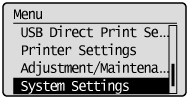
When the system manager ID and system manager PIN are specified
Use the numeric keys to enter the ID and number, and then press [ ] (Log In/Out).
] (Log In/Out).
 ] (Log In/Out).
] (Log In/Out).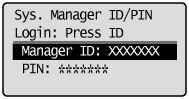
3
Select <System Manager Information Settings> using [ ] or [
] or [ ] and press [OK].
] and press [OK].
 ] or [
] or [ ] and press [OK].
] and press [OK].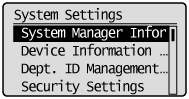
4
Specify the system manager information.
If you specify <System Manager ID and PIN>
|
(1)
|
Select <System Manager ID and PIN> using [
 ] or [ ] or [ ] and press [OK]. ] and press [OK]. 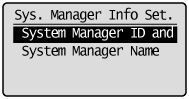 |
|
(2)
|
Enter the system manager ID.
The PIN can be up to 7 digits.
Press [OK] after you have entered.
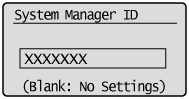 |
|
(3)
|
Enter the system manager PIN.
The PIN can be up to 7 digits long.
Press [OK] after you have entered.
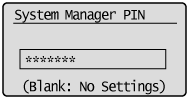 |
|
(4)
|
Enter the PIN entered in Step 3 again.
Press [OK] after you have entered.
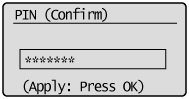 |
If you specify <System Manager Name>
|
(1)
|
Select <System Manager Name> using [
 ] or [ ] or [ ] and press [OK]. ] and press [OK]. 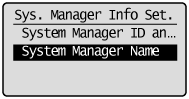 |
|
(2)
|
Specify the system manager name.
The name can be up to 32 characters long.
Select <Apply> using [
 ] or [ ] or [ ] after you have specified the setting and press [OK]. ] after you have specified the setting and press [OK]. 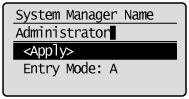 |
5
Press [ ] (Menu) to close the menu screen.
] (Menu) to close the menu screen.
 ] (Menu) to close the menu screen.
] (Menu) to close the menu screen.