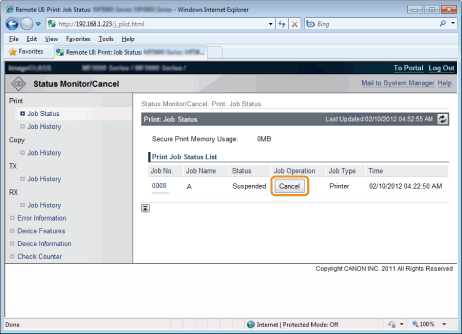Checking the Current Status of Print Jobs
You can check the job currently printing or waiting via Remote UI.
|
IMPORTANT
|
When logged on in End-User ModeYou can only delete the jobs queued by the [User Name] you entered upon login.
When the department ID management is enabledAll the jobs are displayed regardless of the department ID you logged on.
|
1
Start the Remote UI.
2
Click [Status Monitor/Cancel] .
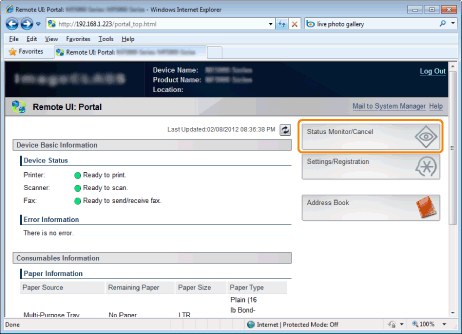
3
Click [Job Status].
A list of jobs currently printing or waiting is displayed.
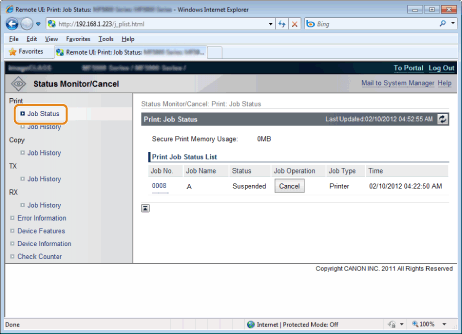
4
To delete a print job, click [Cancel].
Jobs are not retrievable once they are deleted.