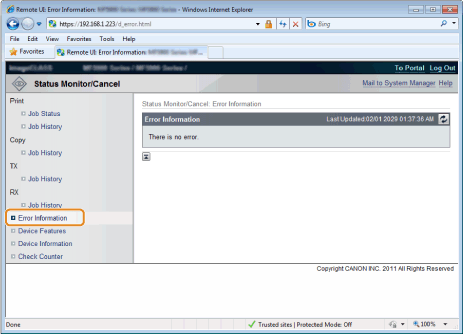Displaying the Error Information
|
NOTE
|
When an error occursYou can also display the detailed error information page by clicking the displayed message in [Error Information] on the portal page.
|
1
Start the Remote UI.
2
Click [Status Monitor/Cancel].
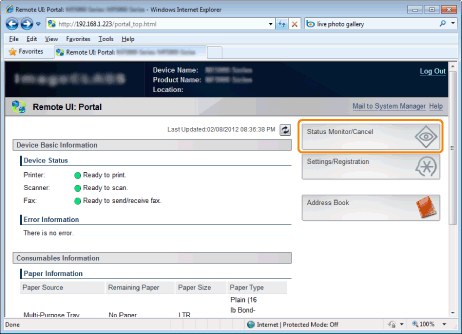
3
Click [Error Information].