Loading the Address Book from the Saved File (Import)
|
See "Attention (Import/Export)" in advance.
|
You can load the address book into the machine from the saved file in the computer.
1
Start the Remote UI and log on in System Manager Mode.
2
Click [Settings/Registration].
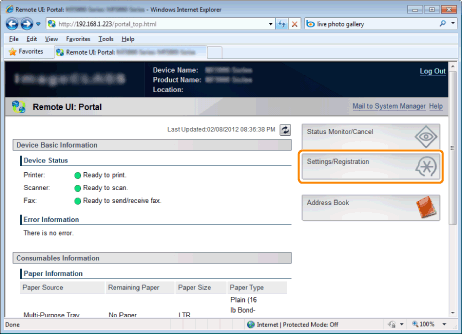
3
Click [Import/Export] and select [Address Book].
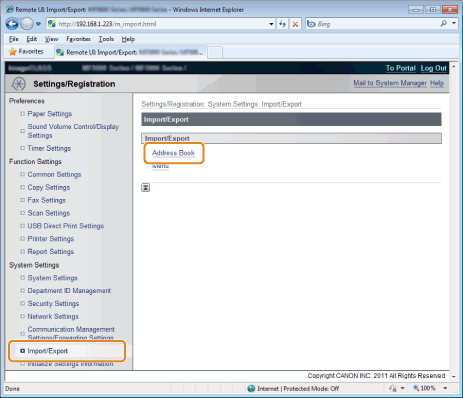
4
Click [Import].
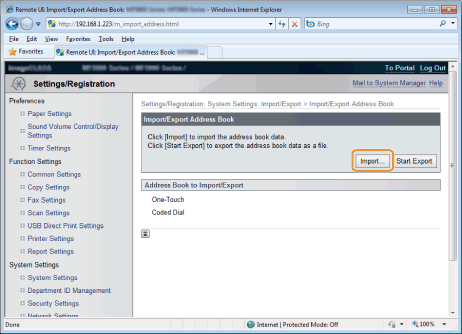
5
Select the file to be loaded into the machine and click [Start Import].
Click [Browse] to select the file to be imported or enter the location where the file is stored.
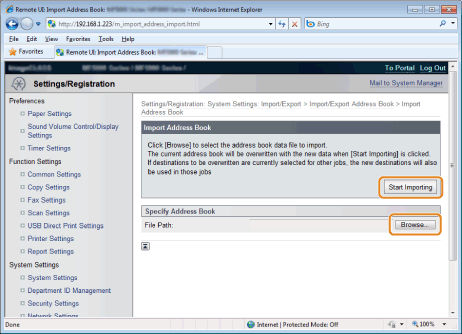
6
Click [OK].