Saving the Menu as a File (Export)
|
See "Attention (Import/Export)" in advance.
|
You can save the information of the menu into your computer as a file.
1
Start the Remote UI and log on in System Manager Mode.
2
Click [Settings/Registration].
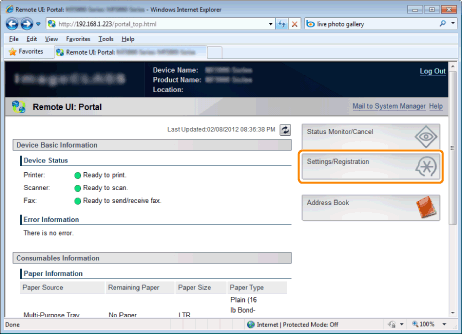
3
Click [Import/Export] and select [Menu].
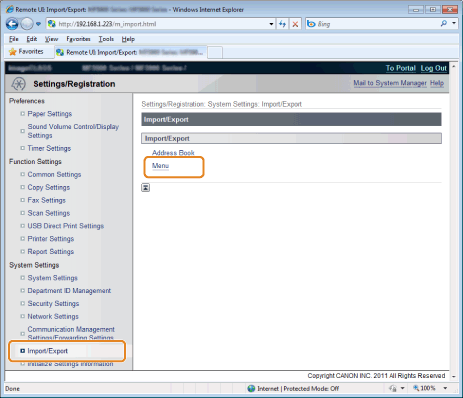
4
Click [Start Export].
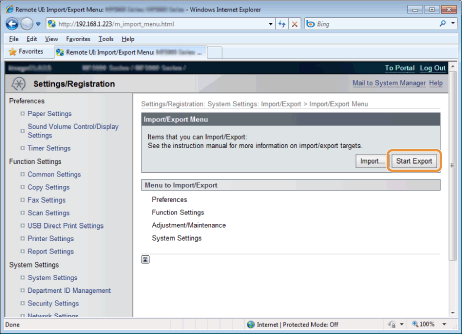
5
Follow the onscreen instructions and specify the location where the exported file is stored.
The information of menu is saved.
|
IMPORTANT
|
During the export processThe screen remains the same until the process is complete. Do not click [Start Export] while the hourglass or pointer is being displayed to indicate that the Remote UI is currently in the export process.
|