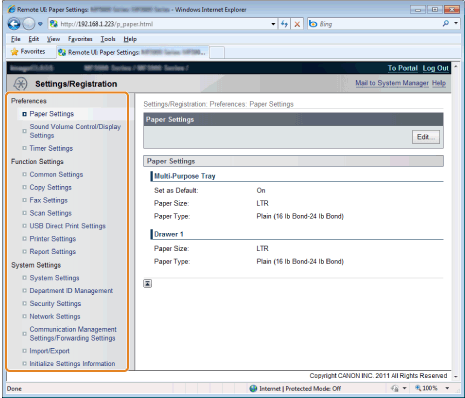Configuring the Settings from the Remote UI
Specify various device settings.
|
NOTE
|
About the configurable itemsYou can configure from the operation panel except some items.
|
1
Start the Remote UI and log on in system manager mode.
2
Click [Settings/Registration].
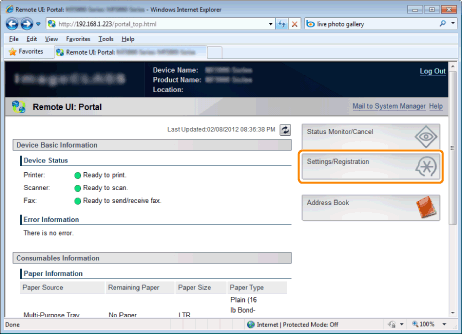
3
Click the option that you want to specify.
For more information, see the following.