Paper Jams in the Front Cover
1
Press [ ].
].
 ].
].Press [OK] to exit the operation screen.
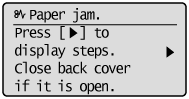
2
If you are using the multi-purpose tray, close it.
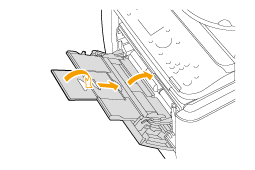
3
Open the front cover while holding down the open button.
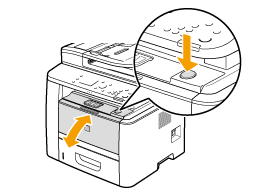
4
Remove the toner cartridge.
Immediately place the toner cartridge into the original protective bag or wrap it with a thick cloth.
5
Hold the green tabs (A), and push the transport guide forward and down.
Do not take your hands off the transport guide until it has reached the original position in Step 7.
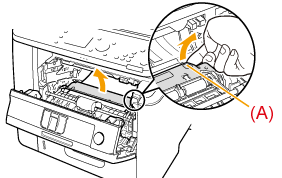
6
Remove the jammed paper by pulling it out gently.
Remove it as horizontally as possible so that loose toner does not spill out.
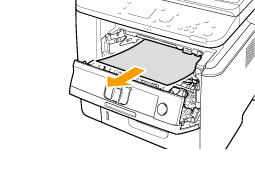
7
Slowly move the transport guide to its original position.
8
Hold the part where the green seal is attached and open the roller cover.
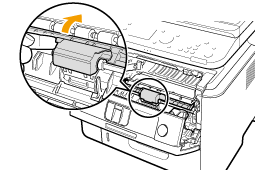
9
Remove the document by pulling it gently.
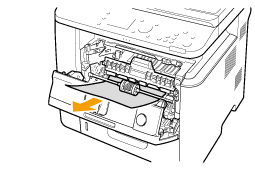
10
Put the roller cover back in place gently.
11
Insert the toner cartridge.
Fit (A) on both sides of the toner cartridge into the guides located on both sides of the machine and slide the toner cartridge into the machine until the toner cartridge comes to rest and is held against the back of the machine.
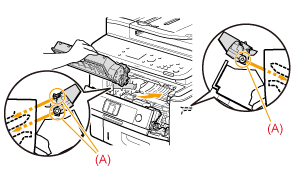
12
Close the front cover.