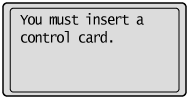Necessary Operations in Card Readers Installed
You can use the machine by installing the control card to the optional "Card Reader-F1."
When the setting screen for the control card appears
Install the control card to operate the machine.
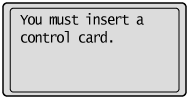
When the above screen appears, check the control card orientation, and then insert to the card slot.
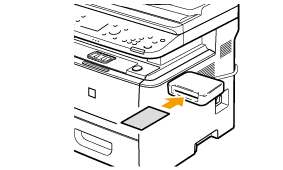
The standby screen is displayed.
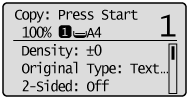
 When the standby screen is not displayed even after inserting the control card When the standby screen is not displayed even after inserting the control cardCheck the followings
Is the control card inserted in the correct orientation?
Is the control card inserted as far as it can go?
Is the valid control card inserted? (You cannot use the cards which are damaged or prohibited from use.)
|
The operation which is performed after using the machine
Remove the control card after using the machine.
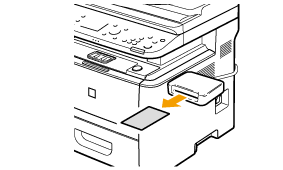
The screen is switched to the control card insert screen.