Performing License Registration
You need to register a license key to enable optional modes and functions. Each optional mode and function requires its own license key to be registered. There is no limit to the number of license keys that can be registered in the machine.
|
NOTE
|
To obtain a license key you want to registerAccess to the following URL (the license management system) via Web browser.
http://www.canon.com/lms/license/
A license access number which is required to obtain license keys is included with the optional packages.
|
1
Press [ ] (Menu).
] (Menu).
 ] (Menu).
] (Menu).2
Select <System Settings> using [ ] or [
] or [ ] and press [OK].
] and press [OK].
 ] or [
] or [ ] and press [OK].
] and press [OK].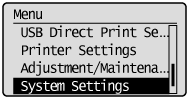
When the system manager ID and system manager PIN are specified
Use the numeric keys to enter the ID and number, and then press [ ] (Log In/Out).
] (Log In/Out).
 ] (Log In/Out).
] (Log In/Out).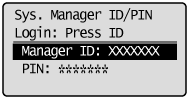
3
Select <Register License> using [ ] or [
] or [ ] and press [OK].
] and press [OK].
 ] or [
] or [ ] and press [OK].
] and press [OK].
4
Press [OK].
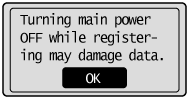
5
Enter the license key.
|
(1)
|
Enter the license key using the numeric keys.
|
|
(2)
|
Select <Register> using [
 ] or [ ] or [ ] and press [OK]. ] and press [OK]. |
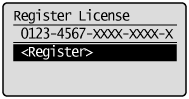
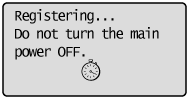
6
Press [OK].
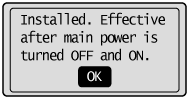
 When <The feature required for installation is not present.> appears When <The feature required for installation is not present.> appearsPress [OK] and install the required optional equipment, or check if the required optional equipment is installed. Then, register the license key.
|
7
Press [ ] (Menu) to close the menu screen.
] (Menu) to close the menu screen.
 ] (Menu) to close the menu screen.
] (Menu) to close the menu screen.