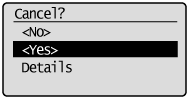Canceling Fax Jobs
Cancel sending the job currently being sent.
|
NOTE
|
How to cancel fax sendingYou can also cancel the job with the following procedures.
To cancel the job in the Status Monitor/Cancel screen.
Press [
 ] (Stop) twice (when there is a job processing). ] (Stop) twice (when there is a job processing). |
1
When <Scanning...> is displayed after the fax sending starts, select <Cancel> using [ ] or [
] or [ ] and press [OK].
] and press [OK].
 ] or [
] or [ ] and press [OK].
] and press [OK].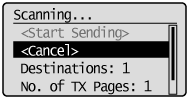
 |
You can also cancel the job by pressing [
 ] (Stop) twice (when there is a job processing). ] (Stop) twice (when there is a job processing). |
When a document is loaded on the platen glass
When <Scan Next: Press Start> is displayed, follow the same steps as the above.
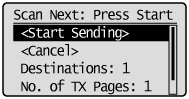
2
Select <Yes> using [ ] or [
] or [ ] when <Cancel?> appears on the screen and press [OK].
] when <Cancel?> appears on the screen and press [OK].
 ] or [
] or [ ] when <Cancel?> appears on the screen and press [OK].
] when <Cancel?> appears on the screen and press [OK].
 |
You can also cancel the job by pressing [
 ] (Stop). ] (Stop). |
The job is canceled.