Cleaning the Fixing Unit
The fixing unit may be dirty under the following conditions. In such case, clean the fixing unit.
When black streaks appear on the output
When the toner cartridge is replaced
1
Press [ ] (Menu).
] (Menu).
 ] (Menu).
] (Menu).2
Select <Adjustment/Maintenance> using [ ] or [
] or [ ] and press [OK].
] and press [OK].
 ] or [
] or [ ] and press [OK].
] and press [OK].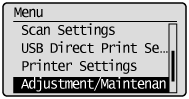
3
Select <Clean Fixing Unit> using [ ] or [
] or [ ] and press [OK].
] and press [OK].
 ] or [
] or [ ] and press [OK].
] and press [OK].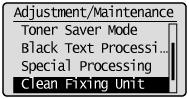
4
Check if the supported paper is set in the paper drawer, and press [OK].
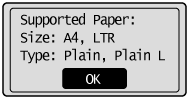
5
Check the procedure shown in the display, and press [OK].
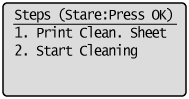
 |
The cleaning paper will be printed.
|
6
Load the cleaning paper to the multi-purpose tray with the black band side up.
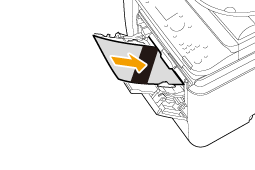
7
Check the screen and press [OK].
The cleaning begins. It takes approximately 80 seconds to complete the process.
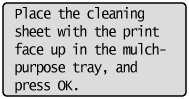
 |
We recommend that plain paper be loaded when cleaning the fixing unit.
|
 When the cleaning does not start When the cleaning does not start |
|
You cannot use this function when jobs are stored in memory.
|
8
Press [ ] (Menu) to close the menu screen.
] (Menu) to close the menu screen.
 ] (Menu) to close the menu screen.
] (Menu) to close the menu screen.