Using the Toner Saver Mode
You can specify whether to conserve the amount of toner used for copying and faxing.
|
NOTE
|
To conserve the amount of toner used for printing:Enable [Toner Save] in the [Quality] tab of the printer driver.
|
1
Press [ ] (Menu).
] (Menu).
 ] (Menu).
] (Menu).2
Press [ ] or [
] or [ ] to highlight <Preferences>, and then press [OK].
] to highlight <Preferences>, and then press [OK].
 ] or [
] or [ ] to highlight <Preferences>, and then press [OK].
] to highlight <Preferences>, and then press [OK].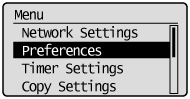
3
Press [ ] or [
] or [ ] to highlight <Toner Saver Mode>, and then press [OK].
] to highlight <Toner Saver Mode>, and then press [OK].
 ] or [
] or [ ] to highlight <Toner Saver Mode>, and then press [OK].
] to highlight <Toner Saver Mode>, and then press [OK].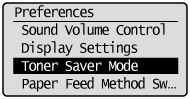
4
Press [ ] or [
] or [ ] to highlight an operation that the toner saver mode to be applied, and then press [OK].
] to highlight an operation that the toner saver mode to be applied, and then press [OK].
 ] or [
] or [ ] to highlight an operation that the toner saver mode to be applied, and then press [OK].
] to highlight an operation that the toner saver mode to be applied, and then press [OK].
5
Press [ ] or [
] or [ ] to highlight <Off> or <On>, and then press [OK].
] to highlight <Off> or <On>, and then press [OK].
 ] or [
] or [ ] to highlight <Off> or <On>, and then press [OK].
] to highlight <Off> or <On>, and then press [OK].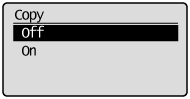
|
<Off>
|
Disable the Toner Saver mode.
|
|
<On>
|
Enable the Toner Saver mode.
|
|
NOTE
|
When the <Toner Saver Mode> is set to <On>:The amount of toner used can be conserved. Note that the output may not be clear, as subtle details, such as thin lines and light colors may not be clearly reproduced.
|
6
Press [ ] (Menu) to return to the Standby mode.
] (Menu) to return to the Standby mode.
 ] (Menu) to return to the Standby mode.
] (Menu) to return to the Standby mode.