Confirming IP Address Settings
|
Before confirming the network connection, see "Attention (Confirming IP Address Settings)."
|
Confirming IPv4 address settings
1
Press [ ] (Status Monitor/Cancel).
] (Status Monitor/Cancel).
 ] (Status Monitor/Cancel).
] (Status Monitor/Cancel).2
Press [ ] or [
] or [ ] to highlight <Network Information>, and then press [OK].
] to highlight <Network Information>, and then press [OK].
 ] or [
] or [ ] to highlight <Network Information>, and then press [OK].
] to highlight <Network Information>, and then press [OK].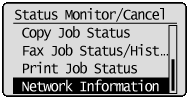
3
Press [ ] or [
] or [ ] to highlight <IPv4>, and then press [OK].
] to highlight <IPv4>, and then press [OK].
 ] or [
] or [ ] to highlight <IPv4>, and then press [OK].
] to highlight <IPv4>, and then press [OK].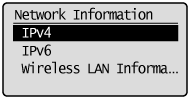
4
Press [ ] or [
] or [ ] to highlight the options you want to confirm, and then press [OK].
] to highlight the options you want to confirm, and then press [OK].
 ] or [
] or [ ] to highlight the options you want to confirm, and then press [OK].
] to highlight the options you want to confirm, and then press [OK].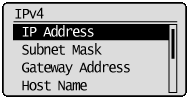
5
View the information.
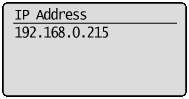
6
Press [ ] (Status Monitor/Cancel) to close the screen.
] (Status Monitor/Cancel) to close the screen.
 ] (Status Monitor/Cancel) to close the screen.
] (Status Monitor/Cancel) to close the screen.Confirming IPv6 address settings
1
Press [ ] (Status Monitor/Cancel).
] (Status Monitor/Cancel).
 ] (Status Monitor/Cancel).
] (Status Monitor/Cancel).2
Press [ ] or [
] or [ ] to highlight <Network Information>, and then press [OK].
] to highlight <Network Information>, and then press [OK].
 ] or [
] or [ ] to highlight <Network Information>, and then press [OK].
] to highlight <Network Information>, and then press [OK].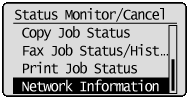
3
Press [ ] or [
] or [ ] to highlight <IPv6>, and then press [OK].
] to highlight <IPv6>, and then press [OK].
 ] or [
] or [ ] to highlight <IPv6>, and then press [OK].
] to highlight <IPv6>, and then press [OK].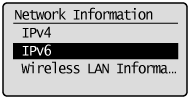
4
Press [ ] or [
] or [ ] to highlight the options you want to confirm, and then press [OK].
] to highlight the options you want to confirm, and then press [OK].
 ] or [
] or [ ] to highlight the options you want to confirm, and then press [OK].
] to highlight the options you want to confirm, and then press [OK].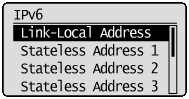
5
View the information.
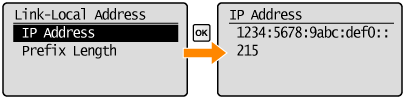
6
Press [ ] (Status Monitor/Cancel) to close the screen.
] (Status Monitor/Cancel) to close the screen.
 ] (Status Monitor/Cancel) to close the screen.
] (Status Monitor/Cancel) to close the screen.