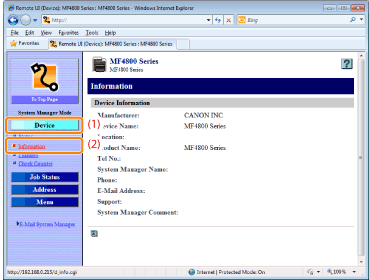Checking the Administrator and Installation Site
Information about the machine such as the administrator and installation site is displayed.
1
Start the Remote UI and log on in System Manager Mode.
2
Click [Device] -> [Information].