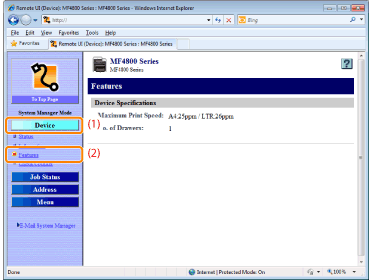Checking the Available Features
The following items are displayed according to the current system configuration.
Maximum print speed
Number of cassettes
1
Start the Remote UI and log on in System Manager Mode.
2
Click [Device] -> [Features].