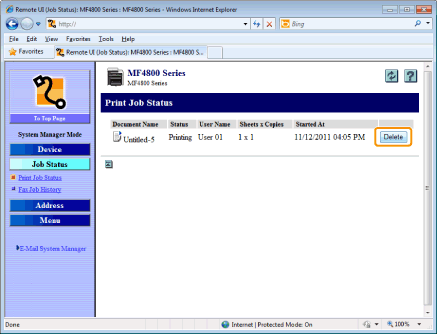Managing Print Jobs
Using the Remote UI, you can manage print jobs which are being printed or waiting.
|
IMPORTANT
|
To log on in End-User Mode:When end-user's job operation is permitted, you can delete jobs that match the [User Name] entered when logging on.
|
1
Start the Remote UI and log on in System Manager Mode.
2
Click [Job Status] -> [Print Job Status].
A list of jobs which are being printed or waiting is displayed.
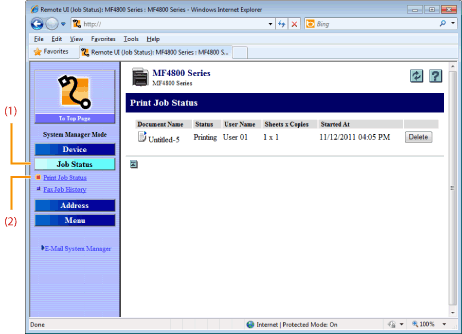
3
When you delete a print job, click [Delete].
You cannot regenerate deleted jobs.