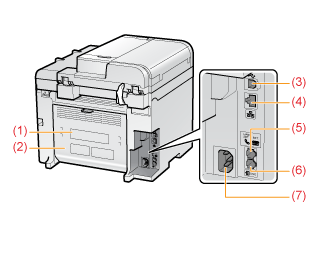
Back Side
MF4890dw |
MF4870dn |
|
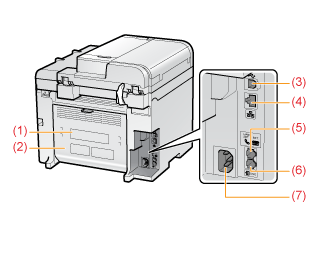 |
 |
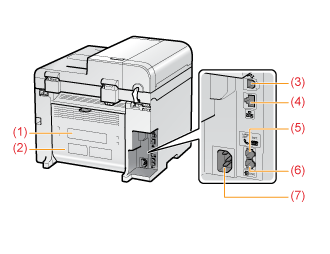 |
MF4780w/MF4750/MF4730 |
||
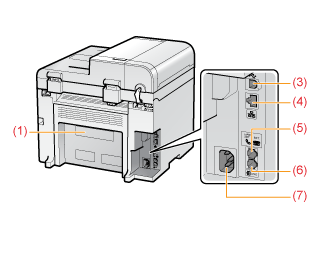 |
|
*1
|
MF4750/MF4730 are not equipped with a LAN port.
|
|
*2
|
MF4730 is not equipped with a telephone line jack and external device jack.
|
|
(1)
|
Rating label
The average values of the required voltage and current are specified.
|
|
(2)
|
Rear cover (MF4890dw/MF4870dn only)
Open this cover to clear paper jams.
|
|
(3)
|
USB port
Connect a USB cable.
|
|
(4)
|
LAN port (MF4890dw/MF4870dn/MF4780w only)
Connect a LAN cable.
|
|
(5)
|
External device jack (MF4890dw/MF4870dn/MF4780w/MF4750 only)
Connect an external telephone or the optional handset.
|
|
(6)
|
Telephone line jack (MF4890dw/MF4870dn/MF4780w/MF4750 only)
Connect a telephone line.
|
|
(7)
|
Power socket
Connect the power cord.
|