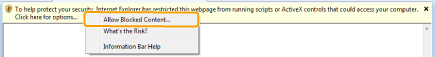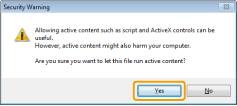Installing the e-Manual
Install the e-Manual on a computer with the supplied CD-ROM.
1
Insert the Multi-lingual User Manual CD into the slot on your computer.
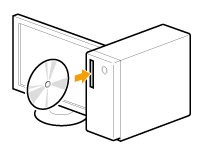
2
Perform the following procedure.
|
(1)
|
Select your language.
|
|
(2)
|
Click [Install].
|
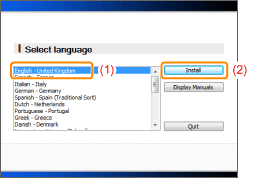
|
(3)
|
Read the license agreement, and then click [Yes].
|
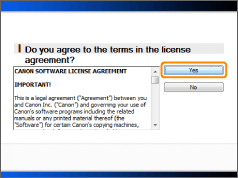
The installation starts.
Wait until the following screen disappears. (It may take a long time to install the e-Manual.)
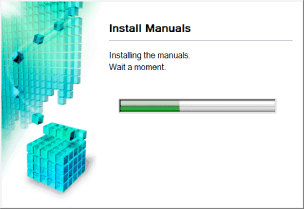
Starting the e-Manual
Double-click the [MF4800_MF4700 Series e-Manual] on the desktop.

 If a security warning message appears: If a security warning message appears: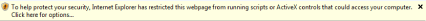 Perform the following procedure.
|
|
NOTE
|
||||||||
To view the e-Manual Directly from the CD-ROM:Follow the steps in the procedure below to view the e-Manual directly from the CD-ROM instead of having it installed on your computer.
|