Copying 2-Sided Document to 2 Sides (MF4890dw Only)
You can make 2-sided copies from 2-sided documents.
|
IMPORTANT
|
Precautions on 2-Sided Copying:Do not touch your document when making 2-sided copying until the process is complete. After copying on the front side is complete, the document is partially output, reserved, and fed into the machine again for copying on the back side.
|
1
Place documents in the feeder.
2
Press [ ] (COPY).
] (COPY).
 ] (COPY).
] (COPY).3
Press [ ] or [
] or [ ] to highlight <2-Sided>, and then press [OK].
] to highlight <2-Sided>, and then press [OK].
 ] or [
] or [ ] to highlight <2-Sided>, and then press [OK].
] to highlight <2-Sided>, and then press [OK].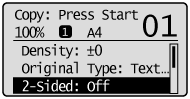
4
Press [ ] or [
] or [ ] to highlight <2->2-Sided>, and then press [OK].
] to highlight <2->2-Sided>, and then press [OK].
 ] or [
] or [ ] to highlight <2->2-Sided>, and then press [OK].
] to highlight <2->2-Sided>, and then press [OK].
To specify the 2-sided copy format:
|
(1)
|
Press [
 ] or [ ] or [ ] to highlight <Format Settings>, and then press [OK]. ] to highlight <Format Settings>, and then press [OK].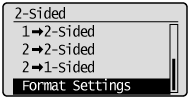 |
|
(2)
|
Press [
 ] or [ ] or [ ] to highlight <2->2-Sided>, and then press [OK]. ] to highlight <2->2-Sided>, and then press [OK].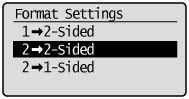 |
|
(3)
|
Press [
 ] or [ ] or [ ] to highlight the orientation of the original document, and then press [OK]. ] to highlight the orientation of the original document, and then press [OK].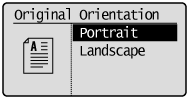 |
|
(4)
|
Press [
 ] or [ ] or [ ] to highlight how to open the original document, and then press [OK]. ] to highlight how to open the original document, and then press [OK].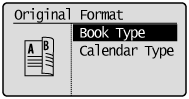 |
|
(5)
|
Press [
 ] or [ ] or [ ] to highlight how to open the output, and then press [OK]. ] to highlight how to open the output, and then press [OK].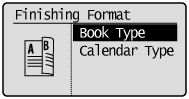 |
5
Press [ ] (Start).
] (Start).
 ] (Start).
] (Start).