Enlarging/Reducing Copies
You can enlarge or reduce copies to a desired size. You can enlarge or reduce standard size documents to copy on standard size paper, such as changing the size from Statement to Letter (preset zoom). You can also set a copy ratio (25% to 400%) in 1% increments.
1
Place documents.
2
Display the Copy mode screen.
For MF4890dw/MF4870dn/MF4780w/MF4750:
Press [ ] (COPY) to switch to the Copy mode screen.
] (COPY) to switch to the Copy mode screen.
 ] (COPY) to switch to the Copy mode screen.
] (COPY) to switch to the Copy mode screen.For MF4730:
Press [ ] (COPY/SCAN) to switch to the Copy mode screen.
] (COPY/SCAN) to switch to the Copy mode screen.
 ] (COPY/SCAN) to switch to the Copy mode screen.
] (COPY/SCAN) to switch to the Copy mode screen.3
Press [ ] or [
] or [ ] to highlight <Copy Ratio>, and then press [OK].
] to highlight <Copy Ratio>, and then press [OK].
 ] or [
] or [ ] to highlight <Copy Ratio>, and then press [OK].
] to highlight <Copy Ratio>, and then press [OK].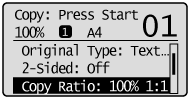
4
Specify the copy ratio.
To select a preset copy ratio:
Press [ ] or [
] or [ ] to highlight the ratio you want, and then press [OK].
] to highlight the ratio you want, and then press [OK].
 ] or [
] or [ ] to highlight the ratio you want, and then press [OK].
] to highlight the ratio you want, and then press [OK].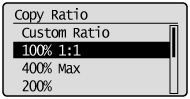
To set a copy ratio in 1% increments:
|
(1)
|
Press [
 ] or [ ] or [ ] to highlight <Custom Ratio>, and then press [OK]. ] to highlight <Custom Ratio>, and then press [OK].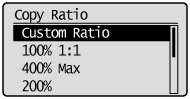 |
|
(2)
|
Press [
 ] or [ ] or [ ] to specify the ratio, and then press [OK]. ] to specify the ratio, and then press [OK].You can also enter the copy ratio using the numeric keys.
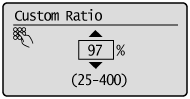 |
5
Load the appropriate paper size in the paper source and register the paper size.
Press [ ] (Start).
] (Start).
 ] (Start).
] (Start).