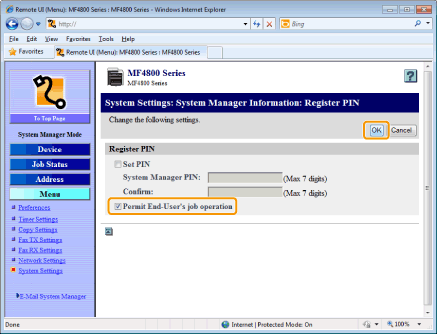Setting Job Operation Authority for End-Users
You can set authority for end-users to operate jobs, using Remote UI.
If you permit job operation by end-users, you can operate jobs with the name entered when you log on (User Name), when you are using the end-user mode.
1
Start the Remote UI, and then log on in system manager mode.
2
Click [Menu] -> [System Settings].
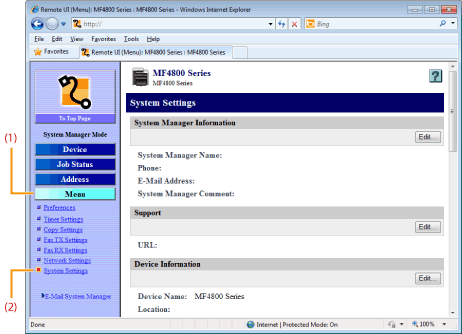
3
Click [Edit] at the right side of [System Manager Information].
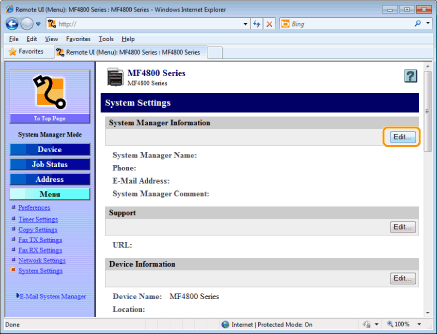
4
Click [Register PIN].
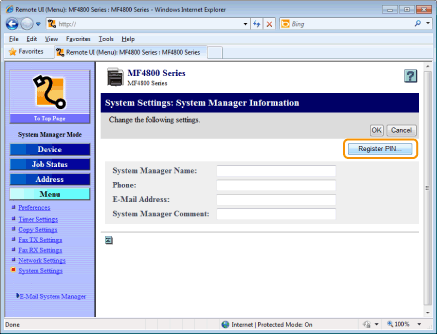
5
Select the [Permit End-User's job operation] Check box, and then click [OK].