Specifying the Screen that Is Displayed after Auto Reset Is Performed (MF4890dw/MF4870dn/MF4750 Only)
Specify whether to display the default screen selected in "Setting the Default Screen (MF4890dw/MF4870dn/MF4750 Only)" after auto reset is performed.
1
Press [ ] (Menu).
] (Menu).
 ] (Menu).
] (Menu).2
Press [ ] or [
] or [ ] to highlight <Timer Settings>, and press [OK].
] to highlight <Timer Settings>, and press [OK].
 ] or [
] or [ ] to highlight <Timer Settings>, and press [OK].
] to highlight <Timer Settings>, and press [OK].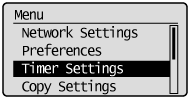
3
Press [ ] or [
] or [ ] to highlight <Screen After Auto Reset>, and press [OK].
] to highlight <Screen After Auto Reset>, and press [OK].
 ] or [
] or [ ] to highlight <Screen After Auto Reset>, and press [OK].
] to highlight <Screen After Auto Reset>, and press [OK].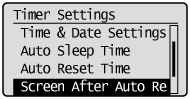
4
Press [ ] or [
] or [ ] to <Default Screen> or <Selected Screen>, and press [OK].
] to <Default Screen> or <Selected Screen>, and press [OK].
 ] or [
] or [ ] to <Default Screen> or <Selected Screen>, and press [OK].
] to <Default Screen> or <Selected Screen>, and press [OK].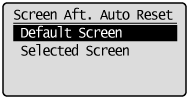
|
<Default Screen>
|
The screen selected in "Setting the Default Screen (MF4890dw/MF4870dn/MF4750 Only)" is displayed.
|
|
<Selected Screen>
|
The screen displayed prior to auto reset is displayed again.
|
5
Press [ ] (Menu) to close the Menu screen.
] (Menu) to close the Menu screen.
 ] (Menu) to close the Menu screen.
] (Menu) to close the Menu screen.