Initializing the Menu Settings
You can restore the following settings to their default settings separately or together.
Preferences
Timer Settings
Copy Settings
Scan Settings
Fax TX Settings (MF4890dw/MF4870dn/MF4750 only)
Fax RX Settings (MF4890dw/MF4870dn/MF4750 only)
Special Processing
All settings mentioned above
1
Press [ ] (Menu).
] (Menu).
 ] (Menu).
] (Menu).2
Press [ ] or [
] or [ ] to highlight <Initialize Menu>, and then press [OK].
] to highlight <Initialize Menu>, and then press [OK].
 ] or [
] or [ ] to highlight <Initialize Menu>, and then press [OK].
] to highlight <Initialize Menu>, and then press [OK].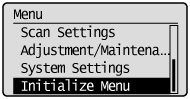
3
Press [ ] or [
] or [ ] to highlight the menu you want to restore, and then press [OK].
] to highlight the menu you want to restore, and then press [OK].
 ] or [
] or [ ] to highlight the menu you want to restore, and then press [OK].
] to highlight the menu you want to restore, and then press [OK].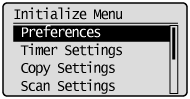
4
Press [ ] to highlight <Yes>, and then press [OK].
] to highlight <Yes>, and then press [OK].
 ] to highlight <Yes>, and then press [OK].
] to highlight <Yes>, and then press [OK].Initializing is performed.
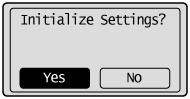
5
Press [ ] (Menu) to close the Menu screen.
] (Menu) to close the Menu screen.
 ] (Menu) to close the Menu screen.
] (Menu) to close the Menu screen.