Push-button Telephone for Tone Dialing
|
Before using the push-button telephone service, see "Attention (Push-button Telephone for Tone Dialing)."
|
Some types of push-button telephones require a push-button line (for example, banks, airlines, or hotel reservations). When the machine is connected to a dial-up line, you can receive a fax using tone dialing. Follow the steps in the procedure below.
1
Press [ ] (FAX).
] (FAX).
 ] (FAX).
] (FAX).2
Press [ ] (Hook) and check for the dial tone.
] (Hook) and check for the dial tone.
 ] (Hook) and check for the dial tone.
] (Hook) and check for the dial tone.Check if you hear the dial tone.
3
Dial the information service from which you want to receive fax(es) using the numeric keys.
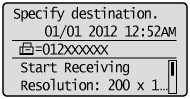
4
Respond to the prerecorded messages of the information service and press [ ] (Tone).
] (Tone).
 ] (Tone).
] (Tone).You can switch to tone dialing.
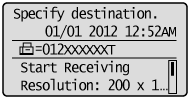
5
Enter the required numbers using the numeric keys.
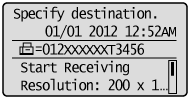
6
Press [ ] (Start) to receive fax(es).
] (Start) to receive fax(es).
 ] (Start) to receive fax(es).
] (Start) to receive fax(es).