Combining and Printing the Received Documents You Saved
Instead of printing at "Memory Lock Settings" during receiving, documents saved in a memory are combined and printed altogether.
|
NOTE
|
Printing documents saved in a memory during receiving:You cannot individually choose and print a document. You cannot preview the document content, either.
|
When <Memory Lock Time> is set:At <Memory Lock End Time>, you can combine and print received documents saved in a memory from the <Memory Lock Start Time> to the <Memory Lock End Time>.
|
1
Press [ ] (Menu).
] (Menu).
 ] (Menu).
] (Menu).2
Press [ ] or [
] or [ ] to highlight <System Settings>, and then press [OK].
] to highlight <System Settings>, and then press [OK].
 ] or [
] or [ ] to highlight <System Settings>, and then press [OK].
] to highlight <System Settings>, and then press [OK].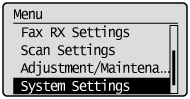
If a System Manager PIN is specified:
Use the numeric keys to enter the System Manager PIN, and then press [OK].
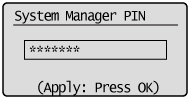
3
Press [ ] or [
] or [ ] to highlight <Communication Management Settings>, and then press [OK].
] to highlight <Communication Management Settings>, and then press [OK].
 ] or [
] or [ ] to highlight <Communication Management Settings>, and then press [OK].
] to highlight <Communication Management Settings>, and then press [OK].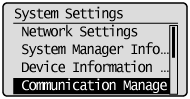
4
Press [ ] or [
] or [ ] to highlight <Memory Lock Settings>, and then press [OK].
] to highlight <Memory Lock Settings>, and then press [OK].
 ] or [
] or [ ] to highlight <Memory Lock Settings>, and then press [OK].
] to highlight <Memory Lock Settings>, and then press [OK].When <Memory Lock PIN> is set, enter the number using the numeric keys and press [OK].
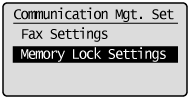
5
Press [ ] or [
] or [ ] to highlight <Off>, and then press [OK].
] to highlight <Off>, and then press [OK].
 ] or [
] or [ ] to highlight <Off>, and then press [OK].
] to highlight <Off>, and then press [OK].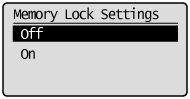
Fax documents saved in the memory are combined and printed.
6
Press [ ] (Menu) to close the Menu screen.
] (Menu) to close the Menu screen.
 ] (Menu) to close the Menu screen.
] (Menu) to close the Menu screen.