Specifying the Wait Time until the Machine Connects to a Network
When you connect the machine to a switching hub, the machine may not be able to connect to a network even though network settings are performed properly. This occurs because the communication between switching hubs is restricted immediately after connecting to a switching hub. In this case, use the following procedure to delay the startup of network communication.
|
IMPORTANT
|
When the setup is complete:You must restart the machine to activate these settings.
|
1
Press [ ] (Menu).
] (Menu).
 ] (Menu).
] (Menu).2
Press [ ] or [
] or [ ] to highlight <Network Settings>, and then press [OK].
] to highlight <Network Settings>, and then press [OK].
 ] or [
] or [ ] to highlight <Network Settings>, and then press [OK].
] to highlight <Network Settings>, and then press [OK].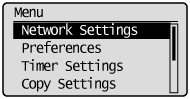
If a System Manager PIN is specified:
Use the numeric keys to enter the System Manager PIN, and then press [OK].
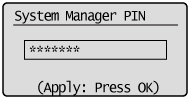
3
Press [ ] or [
] or [ ] to highlight <Startup Settings>, and then press [OK].
] to highlight <Startup Settings>, and then press [OK].
 ] or [
] or [ ] to highlight <Startup Settings>, and then press [OK].
] to highlight <Startup Settings>, and then press [OK].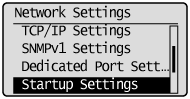
4
Press [ ] or [
] or [ ] to highlight the time until network communication starts up, and then press [OK].
] to highlight the time until network communication starts up, and then press [OK].
 ] or [
] or [ ] to highlight the time until network communication starts up, and then press [OK].
] to highlight the time until network communication starts up, and then press [OK].
 |
You can also enter values using the numeric keys.
|
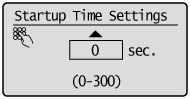
5
Press [ ] (Menu) to close the Menu screen.
] (Menu) to close the Menu screen.
 ] (Menu) to close the Menu screen.
] (Menu) to close the Menu screen.6
Restart the machine.
It is necessary to restart the machine to take effect the settings.
Turn OFF the machine and wait for at least 10 seconds before turning it back ON.
Turn OFF the machine and wait for at least 10 seconds before turning it back ON.