Quiet Mode
By using the Quiet Mode, you can lower the sound of the machine.
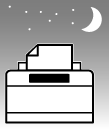
 |
When the Quiet Mode is on, the processing speed of functions becomes slower.
|
 |
The Quiet Mode cannot be used with some paper sizes or types.
|
 |
The Special Mode has higher priority than the Quiet Mode.
|
Use the Quiet Mode
To use the Quiet Mode, press [ ] (Quiet Mode). The [
] (Quiet Mode). The [ ] (Quiet Mode) key will be lighted.
] (Quiet Mode) key will be lighted.
 ] (Quiet Mode). The [
] (Quiet Mode). The [ ] (Quiet Mode) key will be lighted.
] (Quiet Mode) key will be lighted.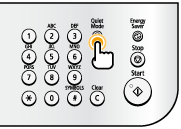
Use the Quiet Mode at a Specified Time
You can specify a time when the Quiet Mode will be turned On or Off automatically.