2 on 1/4 on 1
You can reduce multiple documents to copy them onto one sheet.
<2 on 1>Reduce two-page documents to fit on one sheet of paper.
 |
|
<4 on 1>Reduce four-page documents to fit on one sheet of paper.
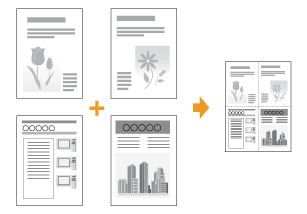 |
 |
Select <Select Layout> to change layout of the copy.
|
|
NOTE
|
||
Combine functions:You can use 2 on 1/4 on 1 together with the following functions.
|
1
Place documents.
2
Press [ ] (COPY/SCAN) to switch to the Copy mode screen.
] (COPY/SCAN) to switch to the Copy mode screen.
 ] (COPY/SCAN) to switch to the Copy mode screen.
] (COPY/SCAN) to switch to the Copy mode screen. 3
Press [ ] (N on 1) until an item that you want to use is lightening.
] (N on 1) until an item that you want to use is lightening.
 ] (N on 1) until an item that you want to use is lightening.
] (N on 1) until an item that you want to use is lightening.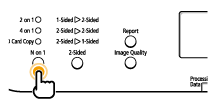
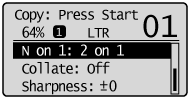
To specify the layout:
|
(1)
|
Press [OK].
|
|
(2)
|
Press [
 ] or [ ] or [ ] to highlight <Select Layout>, and then press [OK]. ] to highlight <Select Layout>, and then press [OK].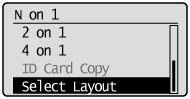 |
|
(3)
|
Press [
 ] or [ ] or [ ] to highlight the layout, and then press [OK]. ] to highlight the layout, and then press [OK].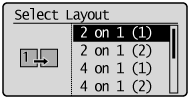 |
|
(4)
|
Press [
 ] or [ ] or [ ] to highlight the scan size of the original document, and then press [OK]. ] to highlight the scan size of the original document, and then press [OK]. |
|
NOTE
|
Margins among documents:When you copy in an N on 1 layout, margins are created among the reduced documents.
|
4
Press [ ] (Start).
] (Start).
 ] (Start).
] (Start).When your document is placed on the platen glass:
|
(1)
|
Set the next document and press [
 ] (Start). ] (Start).
|
||
|
(2)
|
Press [
 ] or [ ] or [ ] to highlight <Start Copying>, and then press [OK]. ] to highlight <Start Copying>, and then press [OK].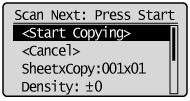 |