Copying an ID Card
|
Before copying an ID card, see "Attention (ID Card Copy)."
|
You can make a copy of a 2-sided card onto one side of a paper.
1
Place a card on the platen glass, and then close the feeder or the platen glass cover.
Place the card at the left edge of the platen glass, with a 1/4" (5 mm) space created.
To place the card horizontally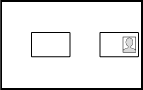 |
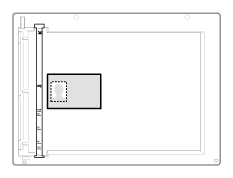 |
To place the card vertically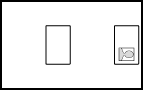 |
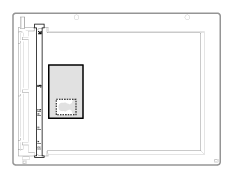 |
2
Press [ ] (COPY/SCAN) to switch to the Copy mode screen.
] (COPY/SCAN) to switch to the Copy mode screen.
 ] (COPY/SCAN) to switch to the Copy mode screen.
] (COPY/SCAN) to switch to the Copy mode screen.3
Press [ ] (N on 1) until the lamp of ID Card Copy is lightening.
] (N on 1) until the lamp of ID Card Copy is lightening.
 ] (N on 1) until the lamp of ID Card Copy is lightening.
] (N on 1) until the lamp of ID Card Copy is lightening.
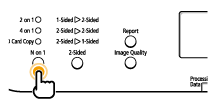 |
 |
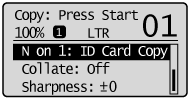 |
4
Press [ ] (Start).
] (Start).
 ] (Start).
] (Start).After scanning the document completely, proceed to the next step.
5
Turn and place the card.
Place the card at the left edge of the platen glass, with a 1/4" (5 mm) space created.
To place the card horizontally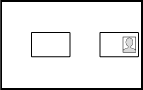 |
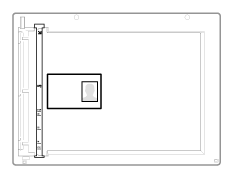 |
To place the card vertically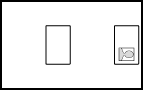 |
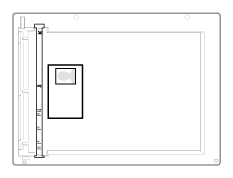 |
6
Press [ ] (Start).
] (Start).
 ] (Start).
] (Start).