Emphasizing the Outline of the Image (Sharpness)
Emphasize the outline of the image or decrease the contrast.
Set the contrast higher to clearly capture text or lines, or lower to clearly capture halftone photos.
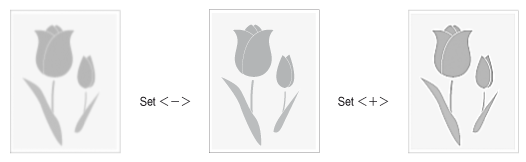
1
Place documents.
2
Press [ ] (COPY/SCAN) to switch to the Copy mode screen.
] (COPY/SCAN) to switch to the Copy mode screen.
 ] (COPY/SCAN) to switch to the Copy mode screen.
] (COPY/SCAN) to switch to the Copy mode screen.3
Press [ ] or [
] or [ ] to highlight <Sharpness>, and then press [OK].
] to highlight <Sharpness>, and then press [OK].
 ] or [
] or [ ] to highlight <Sharpness>, and then press [OK].
] to highlight <Sharpness>, and then press [OK].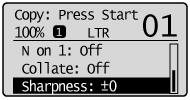
4
Press [ ] or [
] or [ ] to adjust the sharpness, and then press [OK].
] to adjust the sharpness, and then press [OK].
 ] or [
] or [ ] to adjust the sharpness, and then press [OK].
] to adjust the sharpness, and then press [OK].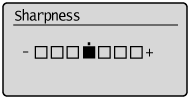
|
[
 ] key ] key |
To clearly capture halftone photos, adjust this setting to the appropriate level on the <-> scale. This can counteract the effect of moiré patterns (uneven gradation and striped patterns).
|
|
[
 ] key ] key |
To clearly capture text or lines, adjust this setting to the appropriate level on the <+> scale. It is best suited for copying blueprints and very weak pencil manuscripts.
|
5
Press [ ] (Start).
] (Start).
 ] (Start).
] (Start).