Placing Documents in the Feeder
|
Before placing documents in the feeder, see "Attention (Placing Documents in the Feeder)."
|
1
Spread the document guides a little wider than the document width.
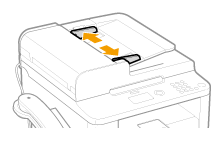
2
Fan the document stack and align the edges of the pages.
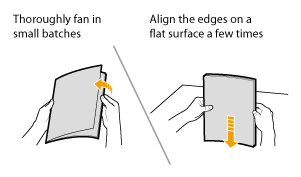
3
Neatly place the document face up.
Place the document under the load limit guides (A).
Ensure that the paper stack does not exceed the load limit marks (B).
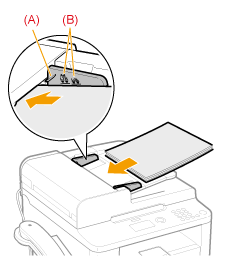
4
Align the document guides to the width of the document.
The machine is ready to copy or scan the document.
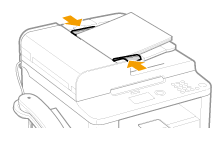
 |
Up to 50 documents can be loaded into the feeder.
|
|
IMPORTANT
|
Adjust the document guides to the paper width without space.If the document guides are loose or tight, this may result in misfeeds or paper jams.
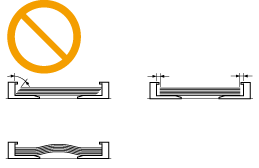 |