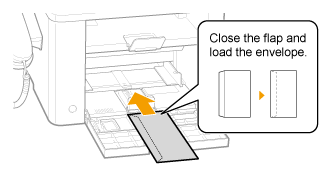Paper Loading Orientation
Printing Paper with a Letterhead or Logo (Previously Printed Paper)
Load the paper in the proper orientation as follows:
( : Feeding Direction)
: Feeding Direction)
 : Feeding Direction)
: Feeding Direction)|
Portrait layout
|
Landscape layout
|
|
|
1-sided printing*1
|
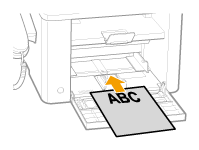 (with the printed side facing up)
|
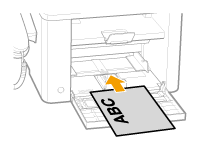 (with the printed side facing up)
|
|
1-sided printing*2
|
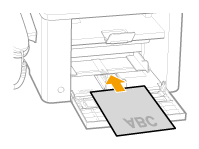 (with the printed side facing down)
|
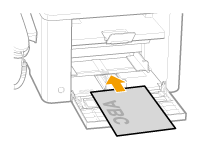 (with the printed side facing down)
|
|
Automatic 2-sided printing
|
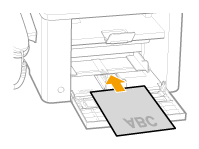 (with the front side facing down)
|
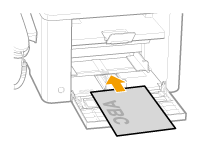 (with the front side facing down)
|
|
*1
|
When <Paper Feed Method Switch> is set to <Print Speed Priority> (the default setting)
|
|
*2
|
When <Paper Feed Method Switch> is set to <Print Side Priority>
|
When Printing on Envelopes
Load envelopes with the front side (non-glued side) facing up in the paper cassette as shown below.
( : Feeding Direction)
: Feeding Direction)
 : Feeding Direction)
: Feeding Direction)Envelope No.10, DL, ISO-C5
Load the envelopes so that the flap is toward the left of the machine when it is viewed from the front.