Initializing the Menu Settings
You can restore the following settings to their default settings separately or together.
Preferences
Timer Settings
Copy Settings
Fax TX Settings
Fax RX Settings
Special Processing
All settings mentioned above
1
Press [ ] (Menu).
] (Menu).
 ] (Menu).
] (Menu).2
Press [ ] or [
] or [ ] to highlight <Initialize Menu>, and then press [OK].
] to highlight <Initialize Menu>, and then press [OK].
 ] or [
] or [ ] to highlight <Initialize Menu>, and then press [OK].
] to highlight <Initialize Menu>, and then press [OK].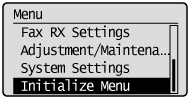
3
Press [ ] or [
] or [ ] to highlight the menu you want to restore, and then press [OK].
] to highlight the menu you want to restore, and then press [OK].
 ] or [
] or [ ] to highlight the menu you want to restore, and then press [OK].
] to highlight the menu you want to restore, and then press [OK].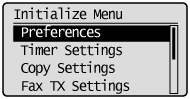
4
Press [ ] to highlight <Yes>, and then press [OK].
] to highlight <Yes>, and then press [OK].
 ] to highlight <Yes>, and then press [OK].
] to highlight <Yes>, and then press [OK].Initializing is performed.
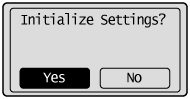
5
Press [ ] (Menu) to close the Menu screen.
] (Menu) to close the Menu screen.
 ] (Menu) to close the Menu screen.
] (Menu) to close the Menu screen.