Copying an ID Card
|
See "Attention (ID Card Copy)" in advance.
|
Copy a 2-sided card onto one side of paper.
1
Place a card on the platen glass, and then close the feeder.
Place the card at the left edge of the platen glass, with a 1/4" (5mm) space created.
To place the card horizontally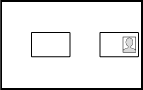 |
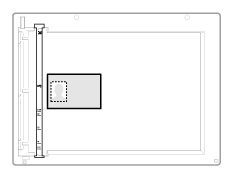 |
To place the card vertically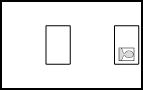 |
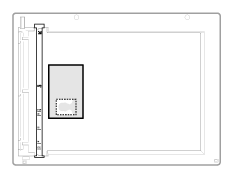 |
2
Press [ ] (FAX/COPY) to switch to the Copy mode screen.
] (FAX/COPY) to switch to the Copy mode screen.
 ] (FAX/COPY) to switch to the Copy mode screen.
] (FAX/COPY) to switch to the Copy mode screen.3
Press [ ] or [
] or [ ] to highlight <N on 1>, and then press [OK].
] to highlight <N on 1>, and then press [OK].
 ] or [
] or [ ] to highlight <N on 1>, and then press [OK].
] to highlight <N on 1>, and then press [OK].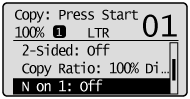
4
Press [ ] or [
] or [ ] to highlight <ID Card Copy>, and then press [OK].
] to highlight <ID Card Copy>, and then press [OK].
 ] or [
] or [ ] to highlight <ID Card Copy>, and then press [OK].
] to highlight <ID Card Copy>, and then press [OK].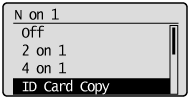
5
Press [ ] (Start).
] (Start).
 ] (Start).
] (Start).Proceed to the next step when the scan is complete.
6
Turn sides.
Place the card at the left edge of the platen glass, with a 1/4" (5mm) space created.
To place the card horizontally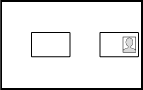 |
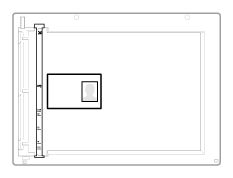 |
To place the card vertically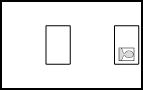 |
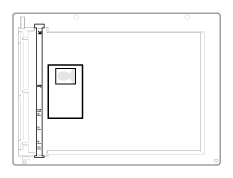 |
7
Press [ ] (Start).
] (Start).
 ] (Start).
] (Start).