Restricting Destinations that Can Be Specified
Specify whether or not to restrict to register new destinations or edit the destinations registered in the address book, one-touch keys, or coded dialing codes. You are restricted to do the following when this setting is enabled:
Specify a destination using the numeric keys.
Register new destinations to the address book, one-touch keys, and coded dialing codes.
Edit destinations that are registered in the address book, one-touch keys, and coded dialing codes.
1
Press [ ] (Menu).
] (Menu).
 ] (Menu).
] (Menu).2
Press [ ] or [
] or [ ] to highlight <System Settings>, and then press [OK].
] to highlight <System Settings>, and then press [OK].
 ] or [
] or [ ] to highlight <System Settings>, and then press [OK].
] to highlight <System Settings>, and then press [OK].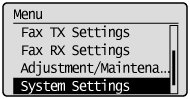
If a System Manager PIN is specified:
Use the numeric keys to enter the System Manager PIN, and then press [OK].
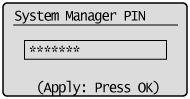
3
Press [ ] or [
] or [ ] to highlight <Restrict TX Function>, and then press [OK].
] to highlight <Restrict TX Function>, and then press [OK].
 ] or [
] or [ ] to highlight <Restrict TX Function>, and then press [OK].
] to highlight <Restrict TX Function>, and then press [OK].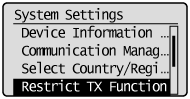
4
Press [ ] or [
] or [ ] to highlight <Restrict New Destinations>, and then press [OK].
] to highlight <Restrict New Destinations>, and then press [OK].
 ] or [
] or [ ] to highlight <Restrict New Destinations>, and then press [OK].
] to highlight <Restrict New Destinations>, and then press [OK].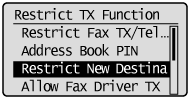
5
Press [ ] or [
] or [ ] to highlight <Off> or <On>, and then press [OK].
] to highlight <Off> or <On>, and then press [OK].
 ] or [
] or [ ] to highlight <Off> or <On>, and then press [OK].
] to highlight <Off> or <On>, and then press [OK].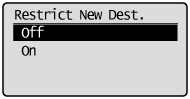
|
<Off>
|
Disable the restriction.
|
|
<On>
|
Enable the restriction. You need to specify destinations using one-touch keys or coded dialing codes.
|
6
Press [ ] (Menu) to close the Menu screen.
] (Menu) to close the Menu screen.
 ] (Menu) to close the Menu screen.
] (Menu) to close the Menu screen.