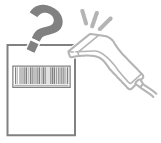
Printed Bar Codes Cannot Be Scanned
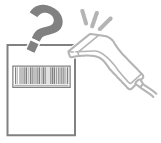
Try the following to solve the problem.
<Cause> When printing a bar code with the default printing preferences, the bar code may not be able to be scanned.
|
Solution
|
Change the [Special Print Mode] setting to [Special Settings 1] from the print driver.
|