Menu for General Users
This menu is displayed when general users log in to SSO-H.
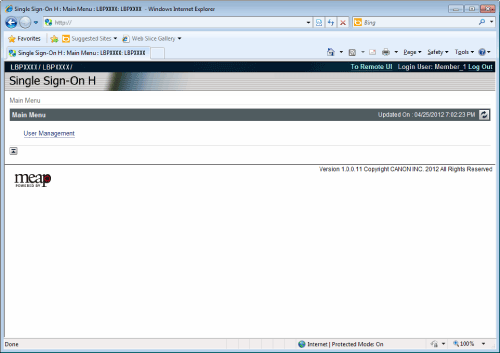
Changing a Local Device Authentication General User's Password
A general user for the Local Device Authentication can change their own password. This increases the security of private information. The System Administrator (Administrator) should notify general users that they can change their own password.
1.
Start your Web browser → enter the following URL in the address bar.
http://<IP address or host name of the machine>:8000/sso/
2.
Enter the user name and password of a user registered as a user for the Local Device Authentication System of SSO-H → select [This device] as the login destination → click [Log In].
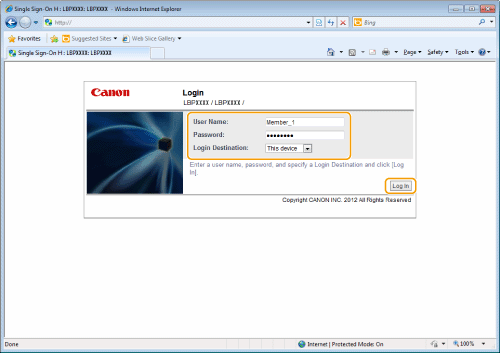
3.
Click [User Management].
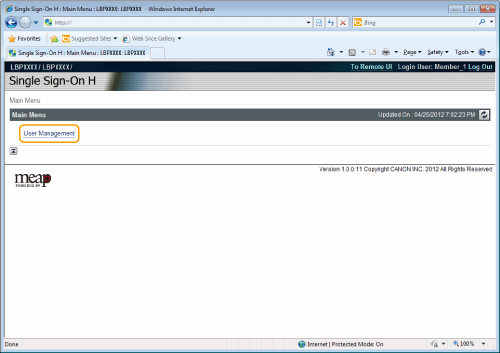
4.
Select [Change Password] → enter the appropriate passwords → click [Update].
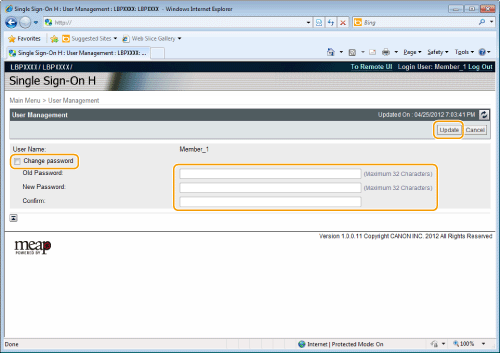
Click [Log Out] to finish the operation.