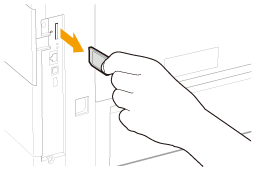Removing SD Card
|
NOTE
|
How to remove the coverFor details on how to remove/attach the SD card slot cover, see "Installing SD Card."
|
1
Insert the SD card until it clicks, and then release your hand.
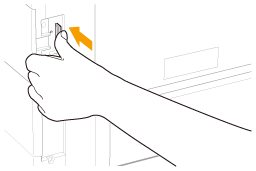
2
Remove the SD card.