Clearing Paper Jams (Output Area)
Referring to the procedure on the display, follow the steps below to remove jammed documents.
1
Press [  ].
].
 ].
].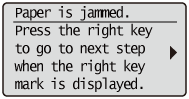
2
Open the front cover.
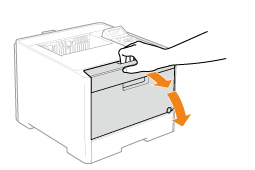
3
Remove the paper by pulling it gently.
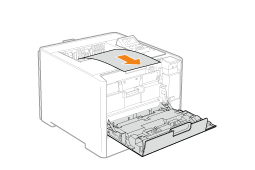
4
Close the front cover.
The machine is ready to print.
 If a message does not disappear If a message does not disappearPaper may be jammed in another area. Check another area also and remove the paper.
|
