Clearing Paper Jams (Inside the Output Area)
Referring to the procedure on the display, follow the steps below to remove jammed documents.
1
Press [  ].
].
 ].
].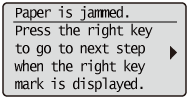
2
Open the rear cover.
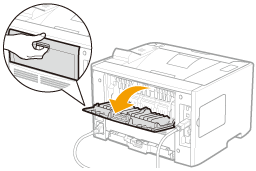
3
Remove the paper by pulling it gently.
If you cannot remove the paper easily, do not try to remove it forcefully but proceed to Step 4 and perform the clearing procedure for another area which is displayed in the message.
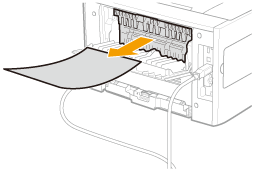
4
Close the rear cover.
|
Next, proceed to the clearing procedure for another area which is displayed in the message.
|
