Setting Priority (When Specifying the Same Item Using Multiple Methods)
When the setting values for the same item are different between an application or the printer driver and the menu functions, the setting specified in the application or printer driver is effective. When specifying an item only in the menu functions using the control panel or the Remote UI, the most recently specified setting is effective.
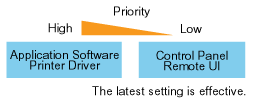
Setting priority of direct print
The direct print function gives priority to the contents specified using the [Direct Print] menu in the Remote UI or tags in IFD (Image file directory) that the header of TIFF data of image file has over those specified using the control panel or the [Preferences] menu in the Remote UI.
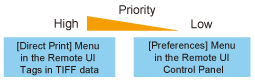
Some of the tag function that the header of TIFF data has may not become valid.