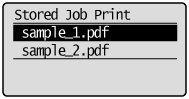Performing a Stored Job Print Using the Control Panel of the Printer
1
Select [Store] from [Output Method] in the printer driver, specify the box in which you want to store the job, and then send it.
2
Move to the printer when printing.
3
Make sure that the printer is online.
If the printer is not online, press [

] (

Online).
4
Press [

] (

Job).
5
Select [Stored Job Print] using [

] and [

], and then press [OK].
6
Select the number for the box in which the job is stored using [

] and [

], and then press [OK].
7
If [PIN] appears, enter the password, and then press [OK].
Increase or decrease a number using [

] and [

], and then move the cursor using [

] and [

].
8
Select the name of the target file using [

] and [

], and then press [OK].
The specified file is printed.
 ] (
] ( Online).
Online). ] (
] ( Online).
Online). ] (
] ( Job).
Job). ] and [
] and [ ], and then press [OK].
], and then press [OK].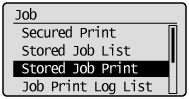
 ] and [
] and [ ], and then press [OK].
], and then press [OK].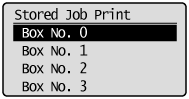
 ] and [
] and [ ], and then move the cursor using [
], and then move the cursor using [ ] and [
] and [ ].
].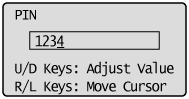
 ] and [
] and [ ], and then press [OK].
], and then press [OK].