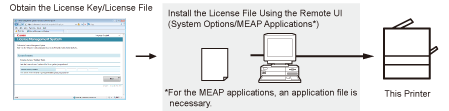Available Functions
Installing the System Options/MEAP Applications
Using the Register/Update Software function, you can install the System Options/MEAP Applications to the printer. You can use this function from both the touch panel display and the computer (Remote UI).
Installing by Connecting This Printer to an Outside Network
You can install the System Options/MEAP Applications by accessing the delivery server from this printer.
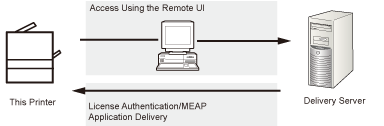
Installing by Not Connecting This Printer to an Outside Network
You can install the System Options/MEAP Applications by using the license file/license key that you obtained from the License Management System.