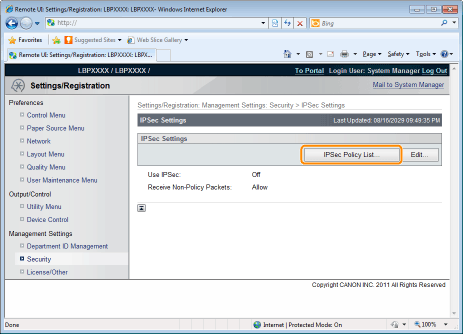
Editing Security Policies
1
Click [IPSec Policy List...] on the [IPSec Settings] page.
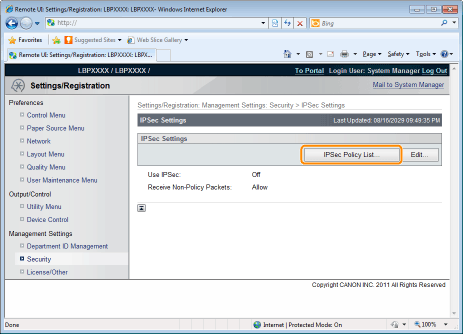
2
Perform the necessary operations on the [IPSec Policy List] page.
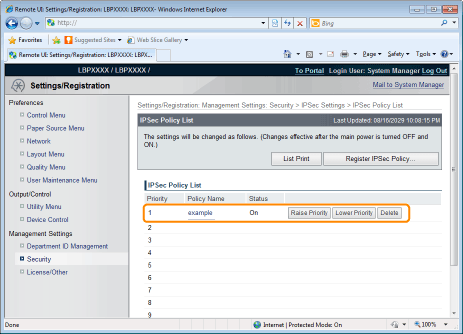
When editing security policies
|
(1)
|
Click the policy name displayed in the [Policy Name] field.
|
|
(2)
|
See "Adding a New Security Policy", and edit the content.
|
When deleting security policies
|
(1)
|
Click [Delete] on the security policy you wish to delete.
|
|
(2)
|
Click [OK].
|
When changing the priority of security policies
The higher up the list the security policy is, the higher its priority.
Click [Raise Priority] or [Lower Priority] for the security policy whose priority you wish to change, and change the priority.
Click [Raise Priority] or [Lower Priority] for the security policy whose priority you wish to change, and change the priority.
3
Perform a hard reset or restart the printer.
|
→
|
After performing a hard reset or restarting the printer, the settings are effective.
|
|
NOTE
|
||||||
To perform a hard resetYou can perform a hard reset using the following procedure.
|