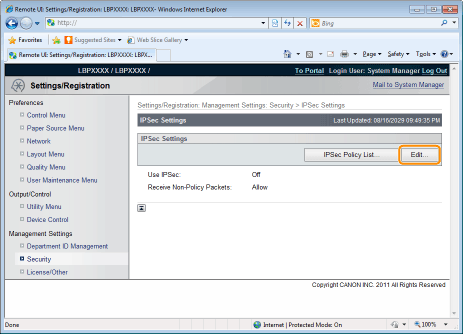
Enabling IPSec Encryption Communication
1
Click [Edit...] on the [IPSec Settings] page.
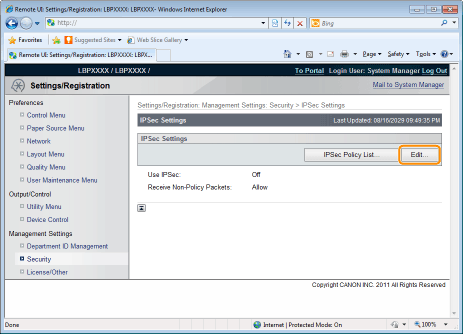
2
Select the [Use IPSec] check box.
 |
In order to allow receipt of non-policy packets, select the [Allow Receive Non-Policy Packets] check box.
|
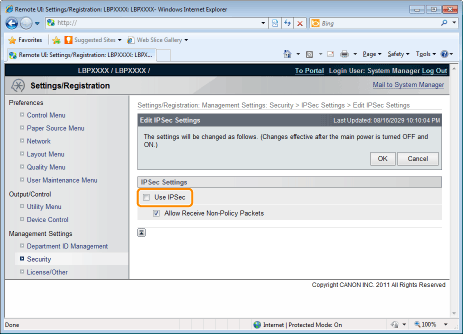
3
Perform a hard reset or restart the printer.
|
→
|
After performing a hard reset or restarting the printer, the settings are effective.
|
|
NOTE
|
||||||
To perform a hard resetYou can perform a hard reset using the following procedure.
|