The Shared Printer Cannot Be Accessed
Perform one of the following solutions according to the cause.
<Cause 1> The user of the computer to be used is not registered, or the password is not specified.
|
Solution
|
Register the user of the computer to be used or specify the password on the print server.
For more details, ask your network administrator.
|
<Cause 2> The path to the network is not correct.
|
Solution 1
|
Check printers in the print server.
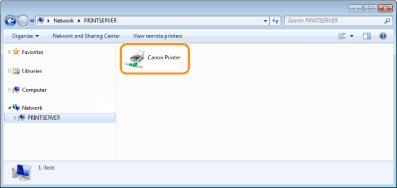 If the icon for this printer is not displayed
Ask your network administrator about the problem.
If the icon for this printer is displayed
You can install the printer driver by performing either of the following procedures and following the instructions on the screen.
Double-clicking the icon for this printer
Dragging and dropping the icon for this printer in the printer folder
|
|
Solution 2
|
If you want to specify the network path directly, check if the network path is specified correctly as "\\the print server name (the computer name of the print server)\the printer name."
|