Clearing Paper Jams (Duplex Unit)
Referring to the procedure on the display, follow the steps below to remove jammed documents.
1
Press [  ].
].
 ].
].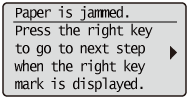
2
Pull out the paper drawer.
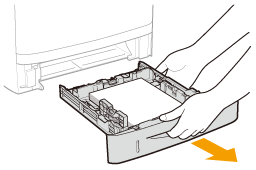
3
Holding the green tab (A), open the duplex print transport guide.
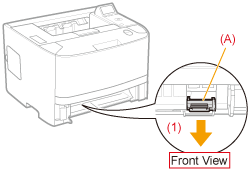 |
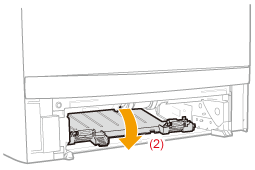 |
4
Remove the paper by pulling it gently.
If the jammed paper cannot be removed easily, do not try to remove it forcefully but proceed to Step 5.
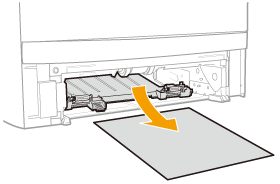
5
Holding the green tab, close the duplex print transport guide firmly.
Close it by pressing the both sides firmly.
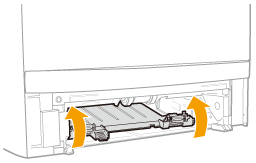
6
Set the paper drawer in the printer.
7
Open the duplex unit cover.
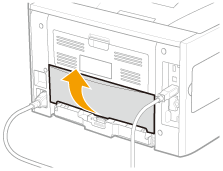
8
Remove the paper by pulling it gently.
If you cannot remove the paper easily, do not try to remove it forcefully but proceed to Step 9 and perform the clearing procedure for another area which is displayed in the message.
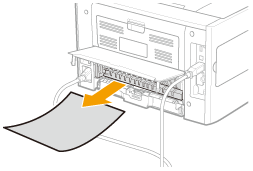
9
Close the duplex unit cover.
10
Open the front cover while pressing the open button.
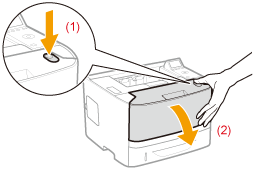
11
Close the front cover.
The machine is ready to print.
|
Next, proceed to the clearing procedure for another area which is displayed in the message.
|
