Installing SD Card (LBP6680x Only)
Insert the SD card in the position shown in the following figure.
After checking the position of the card, perform the work.
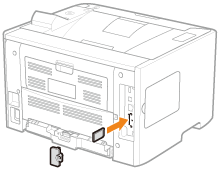
 |
|
|
|
  |
It explains the procedure for inserting the SD card.
Insert the SD card correctly using the following procedure.
|
 |
|
|
|
  |
It explains the procedure for checking whether the SD card is inserted correctly.
After inserting, perform a check using the following procedure.
|
 |
|
|
|
  |
It explains the procedure for removing the SD card.
Use the following procedure when removing the SD card.
|
 |
|
