Installation
From the menu screen of the User Software CD-ROM, you can install the printer driver.
For details about the installation procedure, refer to the "Printer Driver Installation Guide." To view the guide, click [Display Manuals] from the CD-ROM menu before you start the installation.
CD-ROM Menu:
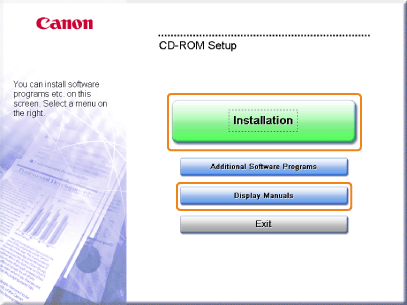
[Installation]: Click this button to install the printer driver.
[Display Manuals]: Click this button first to view the Printer Driver Installation Guide. You cannot view the Printer Driver Installation Guide after installation has started.