Printing a Fax Document Transferred from a Multi-function Machine
Setting up the printer as an SMTP server allows you to print a fax document transferred from a Canon multi-function machine.
To use this function, the necessary settings and operations must be performed on the multi-function machine for transfer of documents to this printer using an Internet Fax (I-Fax) address.
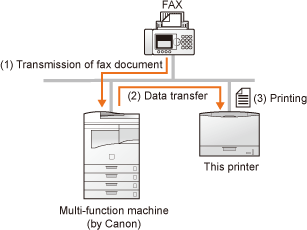
|
Usable protocol
|
Requirements
|
|
SMTP
|
Set the IP address of the printer.
|
|
Select the [SMTP RX] check box.
|
|
IMPORTANT
|
Restrictions for the Internet FaxAttached files are printable only when they are in TIFF format.
Only one attached file can be handled at a time.
When multiple files are attached, only the first attached file is printed. The second and following files will not be printed. When the toner cartridge is nearing the end of lifetime, reception of fax documents becomes impossible. If the toner cartridge is nearing the end of lifetime when the printer is receiving or printing a fax document, the printer stops printing.
Fax documents that this printer cannot receive will be printed on the Canon multi-function machine as the document transfer source. Restrictions for the Internet Fax (only when the optional SD card is installed)The maximum printable size of attached file is 100 MB per file. Files of greater than 100 MB in size will not be printed.
|